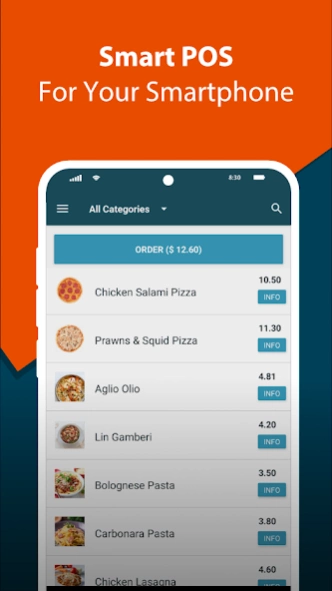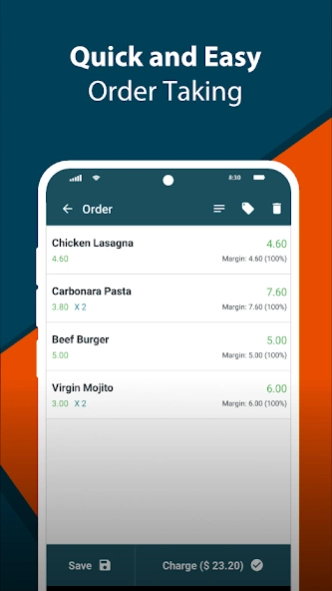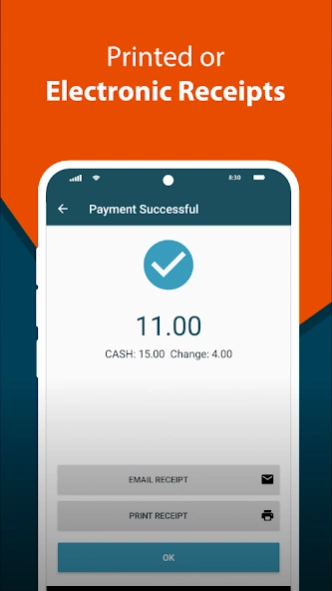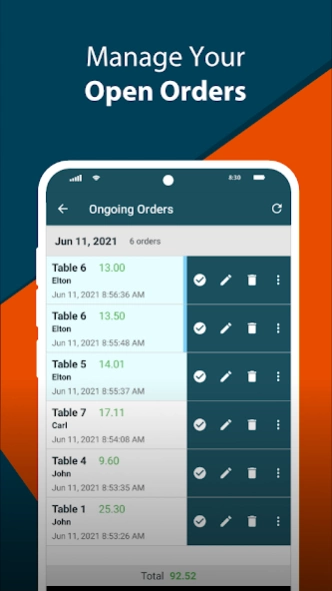SpicePOS: Restaurant & Retail 327
Free Version
Publisher Description
SpicePOS: Restaurant & Retail - Spice POS: Easy to use point of sale, inventory & customer management app.
Spice POS is a point of sale and inventory management system for restaurants and retail businesses.
Spice POS consists of a feature rich, yet simple to learn point of sale app, and a web based back-office.
You can use Spice POS in your mobile phone, tablet, or android based POS terminals.
Spice POS is completely free for your small scale business, and you can use advanced features at a convenient pricing model as you grow. Visit our website: https://spicepos.com/pricing.html to learn more about pricing.
POINT OF SALE
★ Cloud based POS system, with ability to work offline
★ Printed or e-receipts
★ Bill level or item level discounts
★ Refunds and goods returns
★ Service charges and taxing
★ Customer display
★ Multi store management
★ Multiple payment methods, including CASH, CARD, CREDIT. Custom payment methods supported
★ Custom delivery methods
★ Payin / Payout
★ Gift cards
★ Setting up promotions
★ Item barcodes / weight based barcodes
★ Daily receipt sequence reset support
★ Ability to configure as a self service kiosk
★ Credit card excess fee
★ View sales margin / profit
RESTAURANT SPECIFIC
★ KOT / BOT printing
★ Multiple kitchen / bar support
★ Table orders
★ Combo item support
★ Item modifiers (additions)
INVENTORY MANAGEMENT
★ Inventory fully linked with POS
★ Purchase orders
★ GRN
★ Stock takes
★ Stock transfers
★ Stock returns
★ Low stock alerts & negative stock alerts
★ Inventory upload
★ Label / barcode printing (through POS terminal or back office)
★ Inventory insights
★ Historical inventory
★ Recipe based item support
★ Produced item support
★ Inventory expiry management
CUSTOMER MANAGEMENT
★ Customer loyalty points
★ Customer analytics
★ Customer credit management
★ Customer cheque management
EMPLOYEE MANAGEMENT
★ Role based access control, with admin override support
★ Shift management
★ Employee performance insights
SUPPLIER MANAGEMENT
★ Supplier credit management
★ Supplier cheque management
SOFTWARE PACKAGES Details: https://spicepos.com/pricing.html
★ Start (free) : Point of sale features suitable for a small scale business
★ Grow : All features of Start plus basic inventory management, employees management, customer credit payments
★ Thrive : Full set of features including check payments, advanced inventory management
SUPPORTED BUSINESS TYPES
★ Restaurants
★ Bars / Pubs
★ Food Trucks
★ Pastry Shops
★ Retail Shops / Groceries
★ Hardware Stores
★ Book Shops
★ Clothing Stores
★ Bag / Shoe Shops
★ Pharmacies
★ Food / Retail Distributors
If you need help setting up Spice POS point of sale app for your store, or anything else regarding Spice POS, you can reach out to us through our chat support, through https://spicepos.com, or you can contact us through contactus@spicepos.com.
About SpicePOS: Restaurant & Retail
SpicePOS: Restaurant & Retail is a free app for Android published in the Office Suites & Tools list of apps, part of Business.
The company that develops SpicePOS: Restaurant & Retail is Spice Systems - Point of Sale, Inventory, Billing. The latest version released by its developer is 327.
To install SpicePOS: Restaurant & Retail on your Android device, just click the green Continue To App button above to start the installation process. The app is listed on our website since 2023-09-23 and was downloaded 8 times. We have already checked if the download link is safe, however for your own protection we recommend that you scan the downloaded app with your antivirus. Your antivirus may detect the SpicePOS: Restaurant & Retail as malware as malware if the download link to com.flexi.pos.steward is broken.
How to install SpicePOS: Restaurant & Retail on your Android device:
- Click on the Continue To App button on our website. This will redirect you to Google Play.
- Once the SpicePOS: Restaurant & Retail is shown in the Google Play listing of your Android device, you can start its download and installation. Tap on the Install button located below the search bar and to the right of the app icon.
- A pop-up window with the permissions required by SpicePOS: Restaurant & Retail will be shown. Click on Accept to continue the process.
- SpicePOS: Restaurant & Retail will be downloaded onto your device, displaying a progress. Once the download completes, the installation will start and you'll get a notification after the installation is finished.